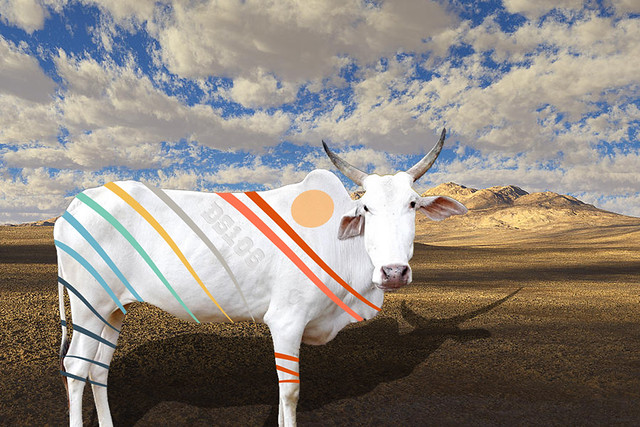
“The DS106 Coloured Cow” by iamTalkyTina, on Flickr
Well, Jerome my DS106 Cow was out wandering in the back 40 and he must have come across one of my secret projects and got his self all prettied up with the paint colours. But he still looks nice.
So I made a picture of him for today’s The Daily Create one, tdc1473, which said to paint colour a cow. Can you see his DS106 birthmark?
About this Artwork
In case you think that Jerome looks familiar, you may have seen a picture of his dad, Khilari. And folks like Mark Greenberg have visited my back 40 before and taken pictures of it.
Also, in case you EVER need to put in a fake shadow in a picture for a thing (like a cow) that doesn’t have one, a little secret is:
- make a copy layer of the outline of thing that you want a shadow of;
- fill in that outline of the thing with all black;
- use the Edit >> Transform >> Skew and Edit >> Transform >> Stretch to make a the shadow lie on the ground instead of standing up like the thing;
- decrease the transparency of the shadow some (you have to eyeball it, but something like 45% might look good if I were doing it for a picture of a cow in the back 40) so that you can see the grass or whatever the ground is through the shadow. Pay close attention to the direction of the existing shadows in the photo and don’t make them go in different directions otherwise all the conspiracy theorists will think that the picture was made by Stanley Kubrick instead of being one that you just found. Plus, this one was interesting. Also, remember that I had a part in 2001: A Space Odyssey.
Well, bye!
